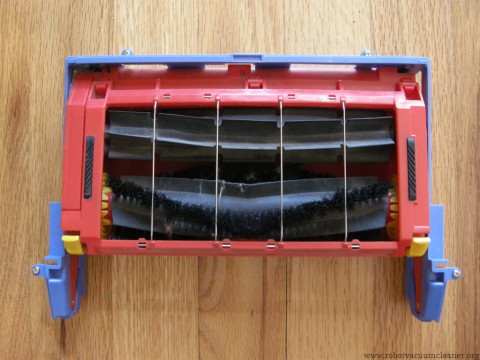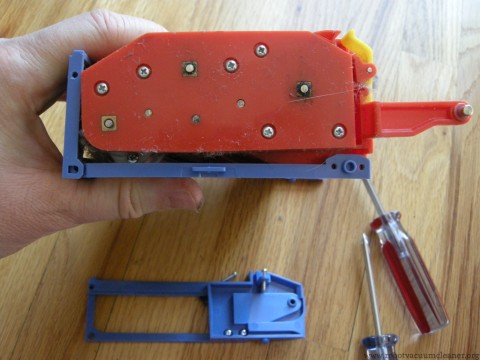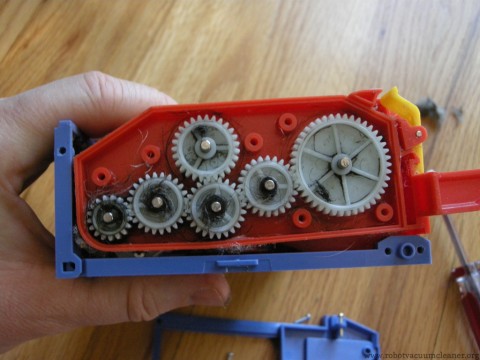We’ve tested the Neato Robotics XV-11, iRobot Roomba 780, and the Evolution Mint and Mint Plus robots, and decided to put together something like a consumer reports style buying guide which compares and contrasts these products. All of these robotic floor cleaners are great labor-saving devices, but which device is going to be better for you depends on your preferences and situation.
Cleaning
In our testing, all the robots did a good job of cleaning floors, so cleaning in and of itself isn’t a reason to choose one brand over another. One of the things to keep in mind is that these devices have cumulative effect. So the more you use them, the more clean your floors will be overall. Here are the strengths and weaknesses of each of these robots:
Neato XV-11
Pros: Powerful vacuuming, maps the room, avoids bumping furniture, can vacuum whole house in one go, can be scheduled, has auto charging dock. Mostly easy to maintain and in our limited testing requires less maintenance than the Roomba.
Cons: No dirt-detect, no side brush, misses corners and areas right against furniture. Noisy. Will occasionally get lost or stuck. Can and will eat cords.
iRobot Roomba
Pros: Thorough vacuuming from a product which has been around a long time and thus has been improved and upgraded over the years. Many models can be scheduled, will detect dirty areas, and have auto charging docks. Newer models like Roomba 780 detect when they’ve sucked up cords and will spit them out.
Cons: Noisy, brushes and beaters require regular maintenance, robot runs into furniture,
Mint and Mint Plus
Pros: Silent, thorough, easy to use, maps the room as it goes, extremely easy to maintain. Can do double-duty, mopping as well as sweeping. Doesn’t require much room prep. Doesn’t eat cords. Takes up less storage space than the competition.
Cons: Can’t be scheduled, doesn’t do carpets, won’t automatically dock to charger.
There really are some differences. Check out these two movies which compare how these three robots handle the same tasks, cleaning around a table leg and cleaning a corner.
Head to head
Neato XV-11 vs iRobot Roomba
Executive Summary: We think that if the XV-11 had a side brush, and could stop eating cords, it would beat the Roomba, but for now, iRobot has the lead with the 700 Series robots.
By virtue of the fact that it runs into everything in the room, the Roomba is generally more noisy than the XV-11, which has a louder vacuum and beater. The Roomba strikes me as being more thorough, since it has a side brush, gets into corners better, and can fit under more furniture. The iRobot vacuum cleans sort of randomly, whereas the Neato maps out the room and cleans methodically, but our opinion is that, in the end, this doesn’t make that much of a difference to how clean the robot makes the room.
The XV-11 generally takes 30 minutes to clean our living room, and the Roomba takes about 50 minutes. The place where the XV-11 really outshines the Roomba is when it cleans multiple rooms. If you have thoroughly prepped all the rooms on one floor of your house, you can set the XV-11 running (or schedule it), and it will vacuum the entire floor with no human intervention and no need for arranging lighthouses. In our case, that’s a kitchen, bathroom, living room, office, and bedroom. Also, the XV-11 doesn’t bang into furniture and walls. Although it will gently bump things here and there, it is much more gentle with your furniture.
Neato XV-11 vs Evolution Mint Cleaner
Executive Summary: If your house is mostly hardwood floors/linoleum or you’re only interested in cleaning your kitchen and bathroom, the Mint is the clear winner. If purchasing a robot to clean lots of carpeted areas, then the Neato wins.
As with all comparisons to vacuum cleaners, the first thing that must be mentioned is that the Mint doesn’t do carpets. So if your house is mostly carpeted, your choice to get an XV-11 instead is a no brainer. Our seriously unscientific timing indicated that the Mint is usually faster to clean a room for some reason. The Mint is almost silent. The Mint doesn’t suck up things like cords and cables, and so the Mint is less obnoxious and requires less room prep before running.
The Mint is shorter than the XV-11 and thus can fit under more furniture than an XV-11. So once again, in an uncarpeted room, the Mint is going to be a little more thorough because it can get in more spots and also because it does corners way better. Sadly, the Mint cannot be scheduled. Again, as with the comparison to the Roomba, the XV-11 outshines the Mint in multi-room cleaning, and is also (just a little tiny bit) more gentle on furniture and walls than the Mint.
Evolution Mint Cleaner vs iRobot Roomba
Executive Summary: As with the above comparison, if your house isn’t mostly carpeted or you’re only interested in cleaning your kitchen and bathroom, the Mint is the clear winner. If you are interested in cleaning a carpeted house then the Roomba wins.
Yep, the Mint can’t do carpets. So that should be your number one factor in deciding between the two robots. The Mint cleans rooms much faster and is methodical where the Roomba is thorough with repetition. The Mint is quiet enough that you can have a phone conversation in the same room, whereas the Roomba you will want to run it when you’re not at home. The Mint doesn’t require as much room prep and almost no maintenance
Besides being the carpeting champ, the Roomba can be scheduled and also handles multi-room situations better than the Mint. The Roomba requires much more maintenance.
Mint vs iRobot Scooba
Executive Summary: Problems with the Scooba line make it a robot we can’t recommend. For instance, see this Amazon page for user reviews of the iRobot Scooba 380. This is true of the older Scoobas, as well as the new Scooba 230, which we reviewed here. Please see our comparison article, here.
If you’re looking for a mopping robot, you should really spring the extra money for the Mint Plus (a.k.a. the Mint model 5200), which has a special mopping head. See our review of the 5200 Mint here.
Wrap-up
And so there you have it. If you’ve got a house with a lot of carpeting, we recommend the Roomba 700 series robots over the Neato XV-11. There are cases where a person might want to go with the XV-11, which can clean a whole house floor in one go and is more gentle on the furniture. It’s also a little less expensive than most of the Roombas. For someone who is just buying a robot for kitchen and bathroom floors, the Mint is the obvious choice. With the Mint you get good performance and reliability at a much lower price. For a house that is mostly hardwood floors, the Mint might be the best choice there, too, depending on how many area rugs and how important some of the Roomba features (like scheduling) are to you.
Further Information
Neato Robotics XV-11 Reviews on Amazon
Evolution Robotics Mint on Amazon
Evolution Robotics Mint Plus on Amazon
Get the iRobot Roomba 780 Vacuum Cleaning Robot at Amazon
Click here to see more information on the Roomba 780 robot on iRobot’s website.